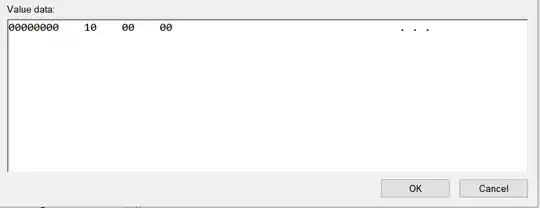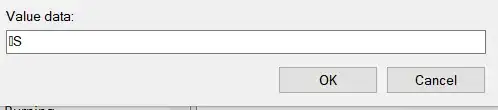Windows 10 binds Win+Shift+S to the snipping tool. I want to use that keybind for another program. You can make a new registry key in Computer\HKEY_CURRENT_USER\SOFTWARE\Microsoft\Windows\CurrentVersion\Explorer\Advanced called DisabledHotkeys with a value of S to disable Win+S, E to disable Win+E and etc.
But I haven't seen anyone mention how to disable three-key hotkeys and I'm not sure how to even input SHIFT key as a value. All I've found is this thread (Look at comment by JBert) which seems to have found a theoretical way to input LEFT ARROW key as a value (To disable Win+ ← hotkey) but doesn't seem like it worked out as intended for them.