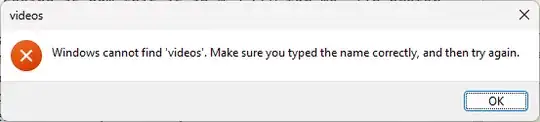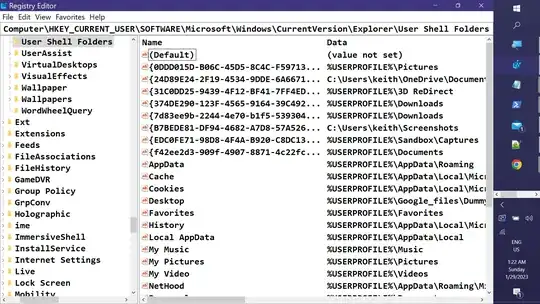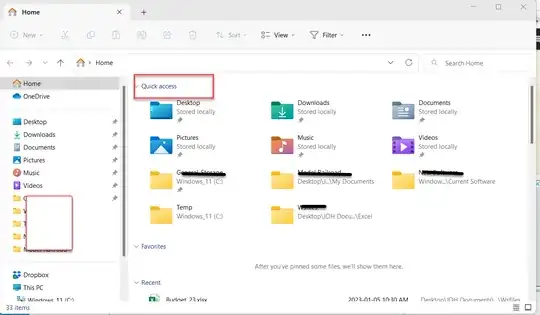My question is very similar to this one, but I'd like to know how the paths for libraries are defined. Similarly, I didn't see them in the environmental variable paths, nor in the App Path registry key (which makes sense, since these aren't applications that have been installed). Is there a different key that pertain to these paths?
EDIT: It looks like I've received an answer that might address my original question, only I'm not able to conceptualize or translate it into what I need actioned, so I've returned to add additional details.
The reason why I'm asking is because I've moved my library folders to different locations. By default, they are pointed to C:\users\<username>\. but seeing as how this is an M.2 SSD for me, I'd prefer not to clutter it with media files and documents, etc. Instead, I've created the corresponding directory path only on a separate drive, D:\users\<username>\.. However, it seems that whatever mechanism is responsible for pointing these libraries to their original path does not update dynamically for when they are called upon through the run dialog prompt; that is, they are still pointed to the old location. I've tested this by creating a folder with the same name at the old path and typing music or downloads, etc., will open the dummy folder. Once the dummy folder is deleted, it will simply show:
So I'm trying to understand where that path is defined in order to go in and update it myself. My apologies for not including all these details to begin with, I was expecting the answer would be a simple registry key value or such.