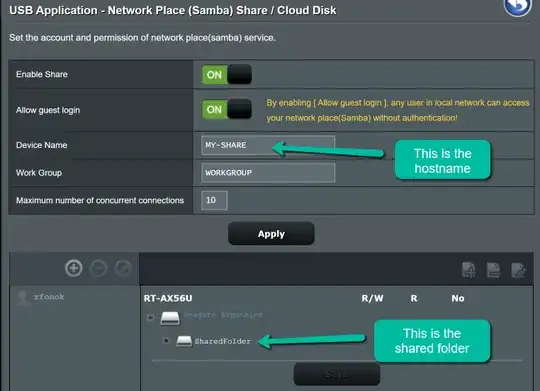I have two Asus routers, one in router mode (192.168.0.1), the other in AP mode (192.168.0.2). Both have external HDDs connected through USB & shared through SMB. On my Win10 machine I can access both shares. On my Win11 machine I cannot access the one connected to the AP router (Windows cannot access \\my-share)
arp -a on Win11 shows both routers' IP, I can access the admin page of both.
net view on Win 11 also shows both shares, but this call gives error for the problematic share:
C:\Users>net view \\my-share
System error 53 has occurred.
Also:
C:\Users>ping -a 192.168.0.2
Pinging 192-168-0-2.my_isp_web_address
...
shows this strange address (where my_isp_web_address is the domain name of my ISP) instead of the device name as it does for the other router and devices.
What is going on?
UPDATE: here's a screenshot of the router's settings, I access this share from FileExplorer like this:
\\MY-SHARE\SharedFolder