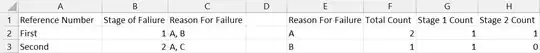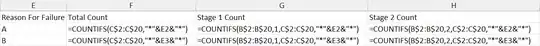Ideally, I am looking for a solution where I can see the total number of reasons why the device failed, which is currently recorded in a dropdown list on excel (with option for multiple entries). When using a pivot table I'm only able to see the all the different combinations rather than sole counts of A,B,C etc.... Ideally looking to create options that give this but at each stage of failure (all 5) too.
Currently, the data looks like this:
| Reference Number | Stage of Faliure | Reason For Failure |
| -------- | -------------- | ------------------ |
| First | 1 | A, B |
| Second | 2 | A, C |
Any ideas appreciated & hope this is enough context to explain the issue.
Ideal goal Currently, the data looks like this:
| Reason for Failure | Total Count | Stage 1 Count | Stage 2 Count |
| -------- | ----------- | ------------ | --------------|
| A | 2 | 1 | 1 |
| B | 1 | 1 | 0 |