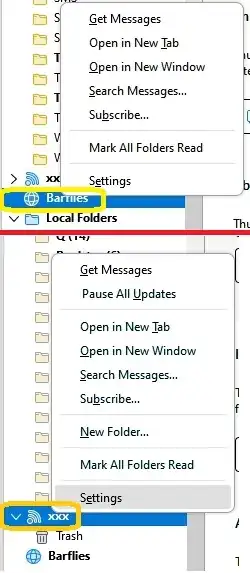Tools > Account Settings or Menu icon > Options > Account Settings etc.
Do not think this is an answer to this question, for the question is, as I can see it, not about removing (Thunderbird) accounts, but about removing RSS feeds (or RSS feed servers) and about removing newsgroups (or newsgroup servers), managed within these Thunderbird accounts.
As to RSS feeds, a way to remove these is by:
(within Thunderbird's Folder panel to the left,) clicking on "Blogs & News Feeds"
clicking on "Manage Feed Subscriptions", within the right panel, to the upper left
within the tree structure appearing then, clicking on the RSS feed concerned (at deepest level within this structure, for each feed individually, could be one to several levels)
clicking the "Remove" button near the lower left of this panel to get rid of the feed subscription
clicking OK.
Do not know about removing newsgroups (newsgroup servers), but think it is not a wild guess this could be done likewise.