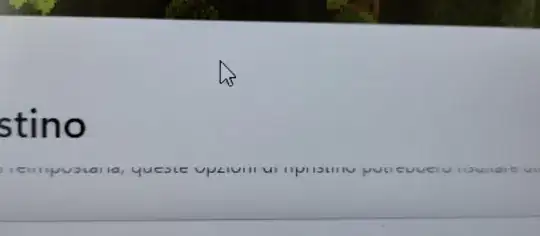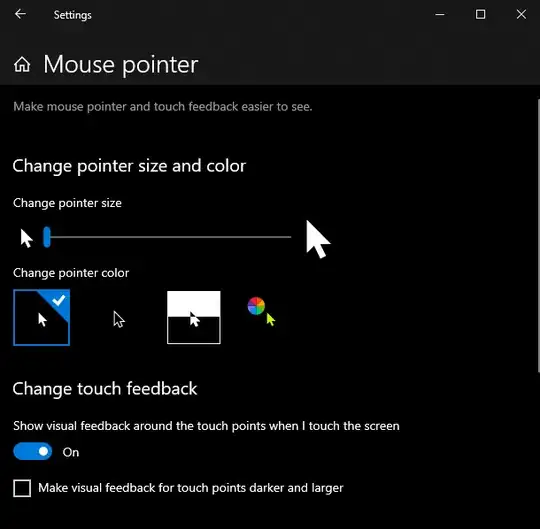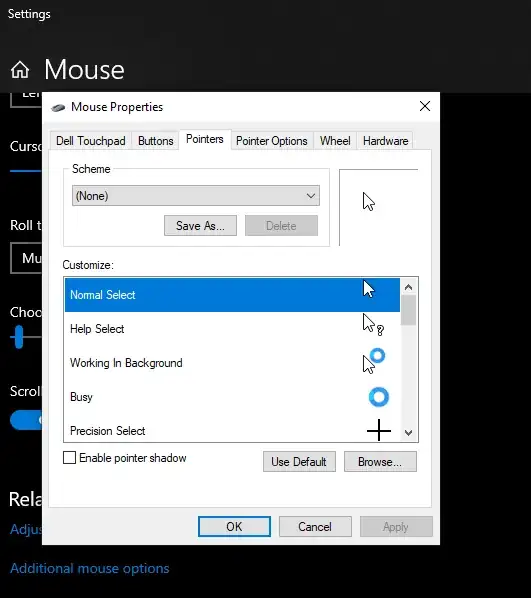It's hard to explain, basically I noticed that my cursor, compared to other cursors I see online, is almost all white with no black borders to highlight the cursor. I searched if anyone was having the same problem as me, but no one has this problem.
I can't attach the photo because it doesn't give a good idea, but I'm attaching a photo of how the cursor should look normally.