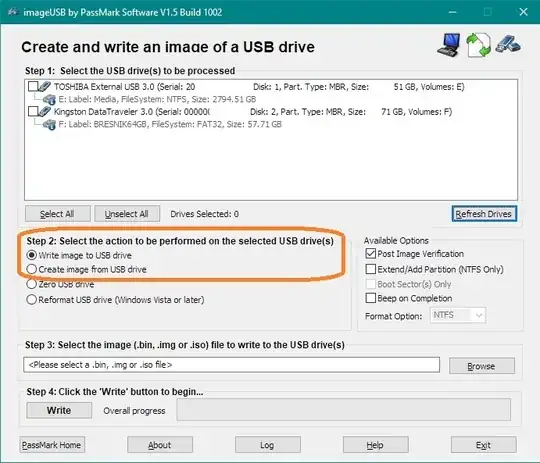I have several bootable USB flash drives lying around - some of them have Linux distros on them and others are Windows recovery drives. The thing is that the number of flash drives for these purposes is getting out of hand. Especially with Windows, I like to have several versions of recovery disks even. So I wonder: is it possible to export the contents of these USB flash drives to (bootable) ISO files? And what steps do I have to take to do the reverse: i.e. import the ISO image and turn the drive into a bootable one?
Does anyone have any experience with this?