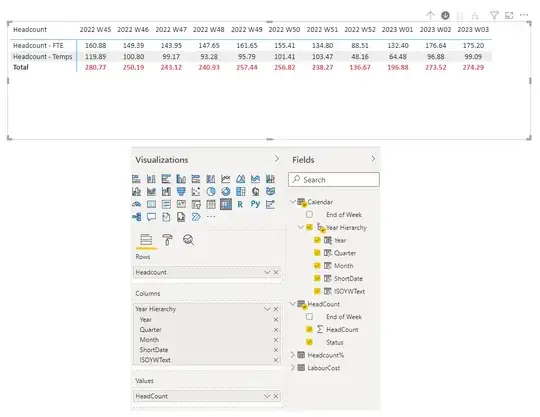I have a Power BI Matrix visual as shown below.
At the moment it is showing the ISO Week Number. You can drill down to see the week ending date (not really a drill-down as it's the same level), then the monthly figure, quarterly figure and finally the annual figure.
The data table for the visual is below.
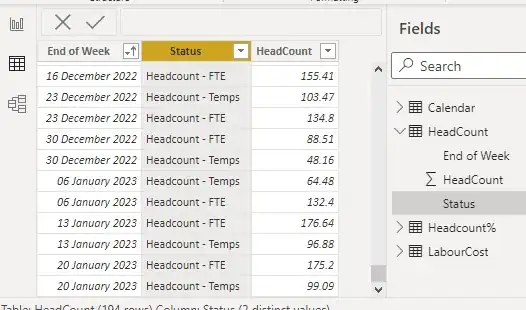
I also have a version of the table (not connected to the visual) that is below - if it makes life easier.
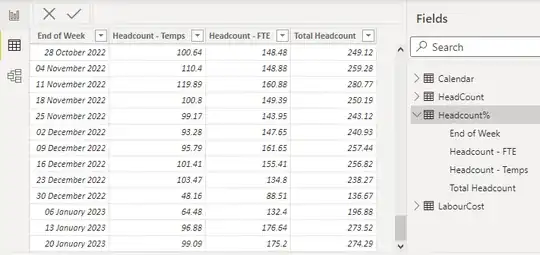
Question:
I am trying to add a DAX formula to calculate the % of Temps over the total displayed (i.e taking into the account the drill-down level).
My DAX knowledge at the moment is I know there's a lot I don't know.... like most of it.
I thought I was onto something with ALLSELECTED, but can't figure out how to get it to sum everything - don't even know if that would be the correct starting point.
Temp % = DIVIDE([HeadCount],CALCULATE(ALLSELECTED(HeadCount[HeadCount]))) - which is, as I thought it would, returning an error.
Thanks in advance for any help you can offer.