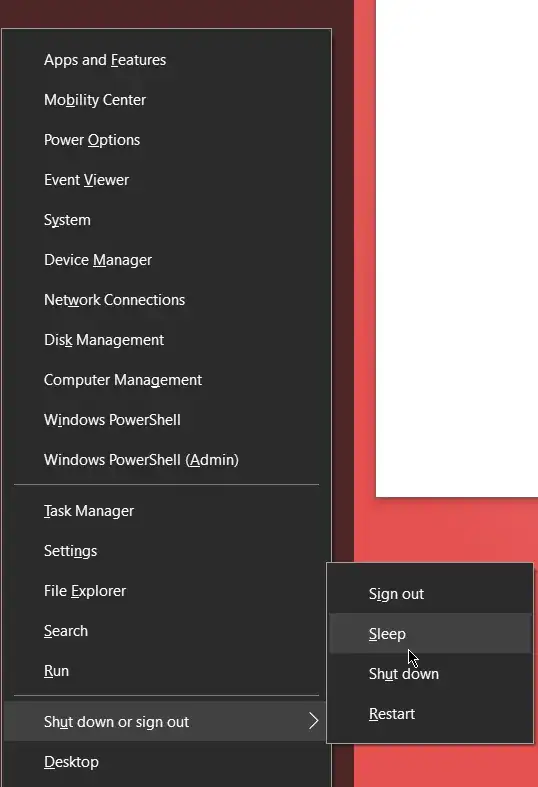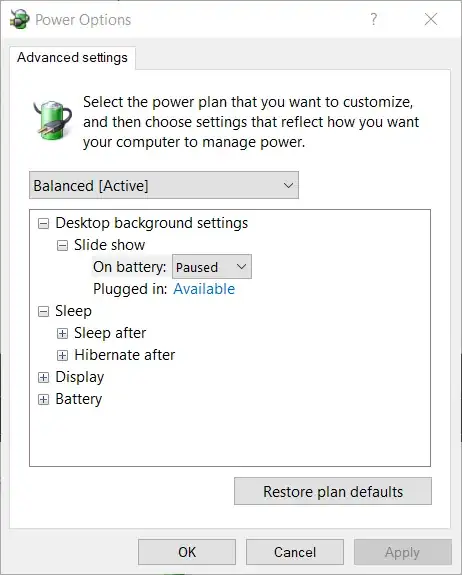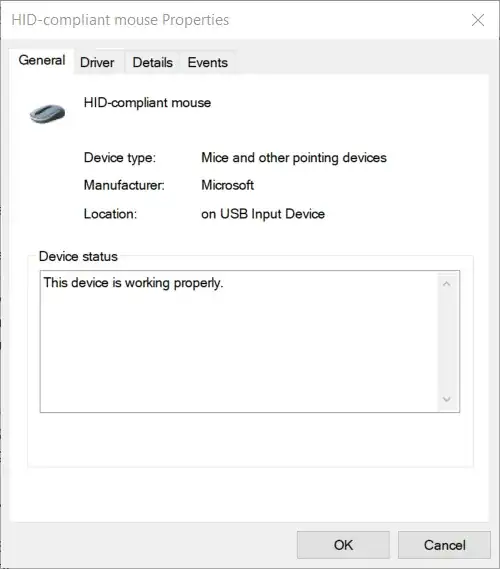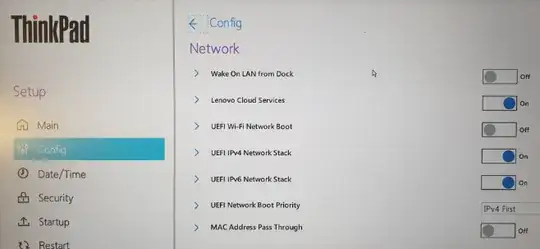I have a newly installed windows 10 computer that wakes up by itself if I have put it in sleep mode.
When the computer starts up by itself, it will only use the laptop screen (and not my connected display).
It seems to set the keyboard layout to english.
The only way of letting the other display come into play is to shutdown and startup, just restart does not work.
Ok, running commands in an elevated console shows that there is no "wakeup timer" causing this.
C:\Windows\System32>powercfg -lastwake
Wake History Count - 0
C:\WINDOWS\system32>powercfg -devicequery wake_armed
NONE
It do not even have "Allow wake timers" in the advanced power settings mentioned in https://www.drivereasy.com/knowledge/fixed-windows-10-computer-turns-on-by-itself/ but the dialog is relatively clean.
I also looked if the mouse was able to wakeup the computer, maybe there are some inaccuracies in the mouse telling the computer that it had been moved. However, the "power management" tab mentioned in https://www.technipages.com/stop-mouse-from-waking-up-windows-10-pc was missing.
Docking station
I am using a Lenovo docking station with the computer.
Trying to setup BIOS
I stumbled on a setting Wake on LAN from Dock.
But the computer still woke up by itself. However, it did so with my extra screen in use.
In other words, the problem is not solved yet.