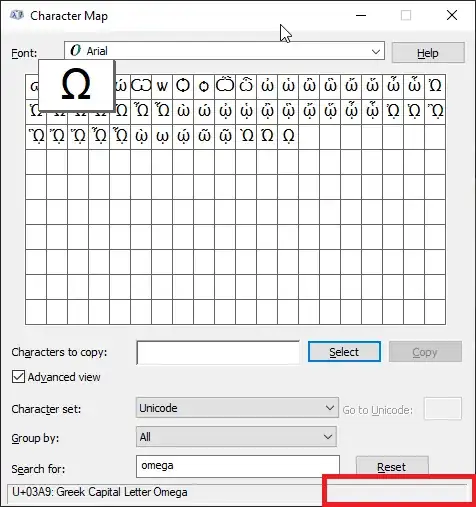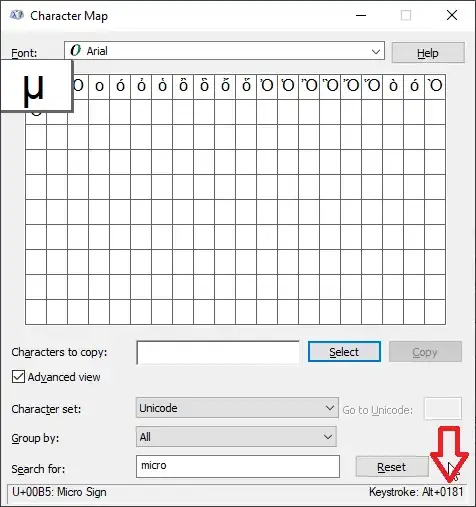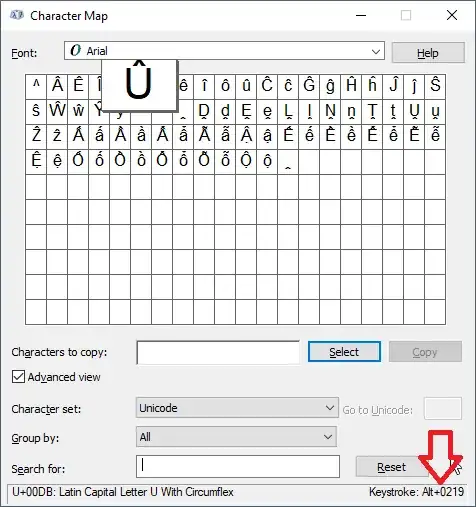According to many sources, to type the Ω symbol on Windows 10, you use Alt+234 (i.e. hold Alt and type 234 on the keypad). However, for me that produces a Û char (upper case u-circumflex).
I have a UK/GB keyboard.
How do I type an Ω symbol?
To enable alt codes, I added EnableHexNumpad string value to Computer\HKEY_CURRENT_USER\Control Panel\Input Method in the registry.
Edit: In Character Map on Windows 10, the alt code tip is not shown for the omega symbol.
But, the alt code for µ (micro) is shown in Windows 10.
Seems that Û (what I get when I type Alt+234) should actually be Alt+0219. So that's confusing.