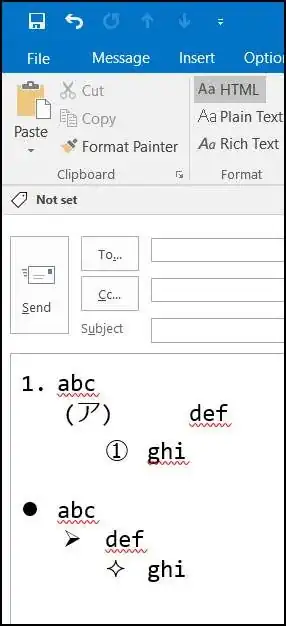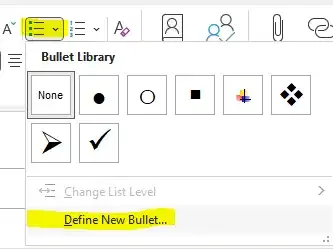At my company, we use Microsoft Outlook 2016.
I was able to change my default font face and size using this answer: How to change the Body font in Outlook
However, I don't how to change the default numbered list and bullet styles.
Example numbered list:
1. abc
(ア) def <<< bizarrely, there is a tab before "def"
① ghi
Screenshot: