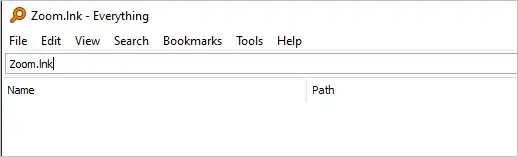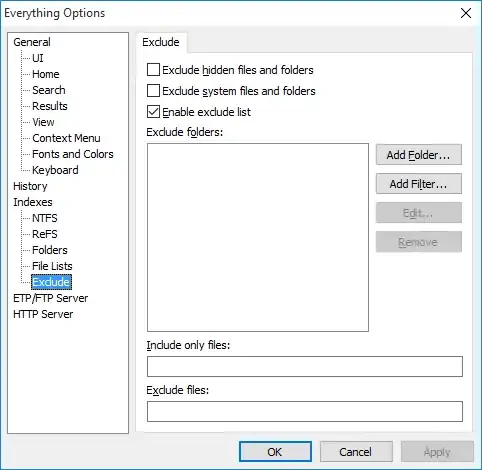I use Everything search from voidtools which is an awesome free tool.
However, there are certain folders and files which I don't find. And I don't know why that is.
Case 1: I don't find the Start Menu folder
The Start Menu folder does exist but Everything doesn't find it:
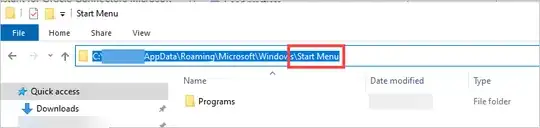
I tried the following search strings:
Start Menu
"Start Menu"
Start Menu\
"Start Menu\"
folder:Start Menu
According to the documentation, one can search for folders with the backslash as in documents\. And it finds the documents folder.
Case 2: I don't find shortcut files
There is a file named Zoom.lnk:
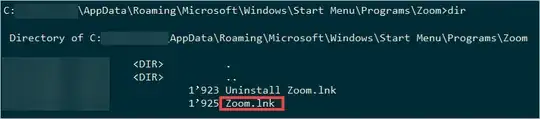
No search results here either:
Workaround
While writing this post, I noticed that I find everything when I just copy the Programs folder from inside the Start Menu and paste it somewhere else like, say, c:\temp\Programs. Then all the folder and shortcuts *.lnk files are found by Everything.
Version
- Everything Version 1.4.1.1022 (x64)
- Windows 10