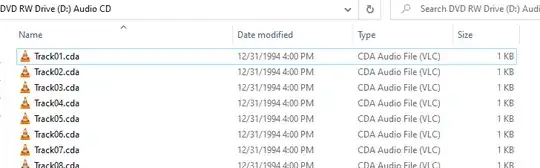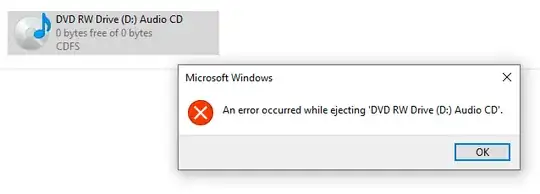Recently, my Windows 10 Desktop PC can no longer play Audio CDs. The disc seems to be recognized as Audio CD and I can even browse the disc and see the tracks:
But I cannot play the CD using any software. Windows Media Player doesn't think that there is a CD. VLC just throws an error:
Your input can't be opened:
VLC is unable to open the MRL 'cdda:///D:\'. Check the log for details.
Log:
cdda error: could not read TOCHDR
cdda error: no audio tracks found
At the same time, I found that the Eject operation is not working.
This optical drive can read Data CD just fine. And it used to play Audio CD too. What could have gone wrong? The drive model is "PLDS DVD+-RW DU-8A5LH" if that matters.