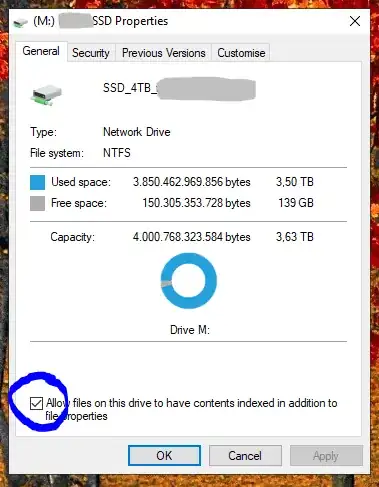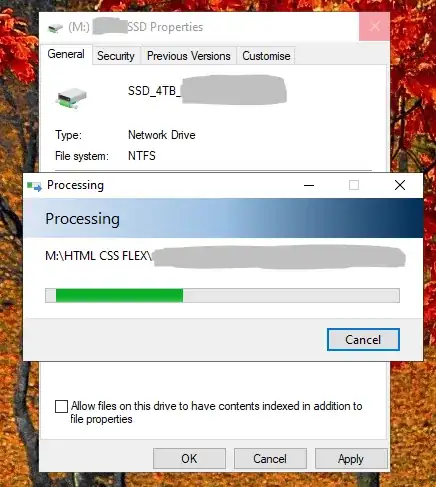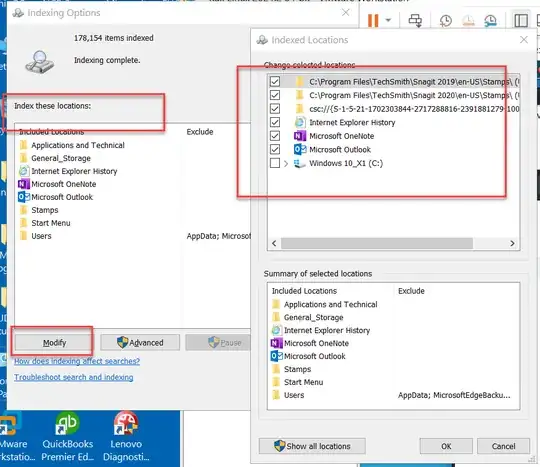I can acces my SSD via my NAS via SMB just fine.
Windows properties pane shows a checkbox near Indexed files/folders.
No matter how many times I disable Indexing for this particular network drive, after clicking apply and after all files have been Un-indexed, I reopened the properties box.
The checkbox near Indexing has reappeared.
Some of my local drives have Indexing Unchecked, and remain unindexed (the checkbox there stays unchecked).
On this drive however the checkbox re-appears every time.
After numerous restarts and trails and searched invail, I'm asking here.
What is the culprit here?