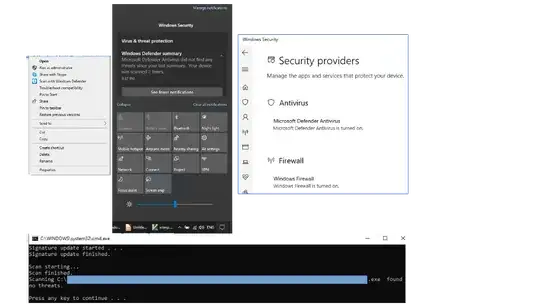When I right-click on a file in the Windows Explorer to perform an on-demand scan of a single file, the context menu (shown below) presents me with Windows Defender, not Microsoft Defender. My understanding is that this is the legacy Windows antivirus (AV).
My notifications refers to both Windows Defender and Microsoft Defender (shown below). However, Windows Security shows only Microsoft Defender (shown below)
When I actually initiate the on-demand scan, I don't get a modern GUI showing the absence of threats. Instead, a DOS window pops up and says "Signature update started" for the longest time (several minutes) before saying "No threats" (shown below).
Is this in fact the right AV? If not, how do I get rid of it and get the right AV in the file context menu? I am on Windows 10.
Diagnostic efforts
Thank you to DrMoishe Pippik for his prompting.
From Start->Settings->System->About, my OS versions is "Windows 10 Pro", version 21H2, OS build 19044.2604, "Experience" "Windows Feature Experience Pack 120.2212.4190.0". I don't know what those dot numbers refer to, but I update and reboot whenever I am prompted to.
I looked at SFC. It requires DISM, On which I found intro's here and here. After completing the DISM and SFC, the final message was:
Windows Resource Protection found corrupt files and successfully repaired them. For online repairs, details are included in the CBS log file located at windir\Logs\CBS\CBS.log. For example C:\Windows\Logs\CBS\CBS.log. For offline repairs, details are included in the log file provided by the /OFFLOGFILE flag.
Nothing was changed by this, unfortunately, even after a reboot.