I would like to replace the USB-C male plug in my lenovo charger to new one. Cable has 3 wires and the plug that I bought have 4 pins. Is it possible to connect these two toegheter or I need other plug ?
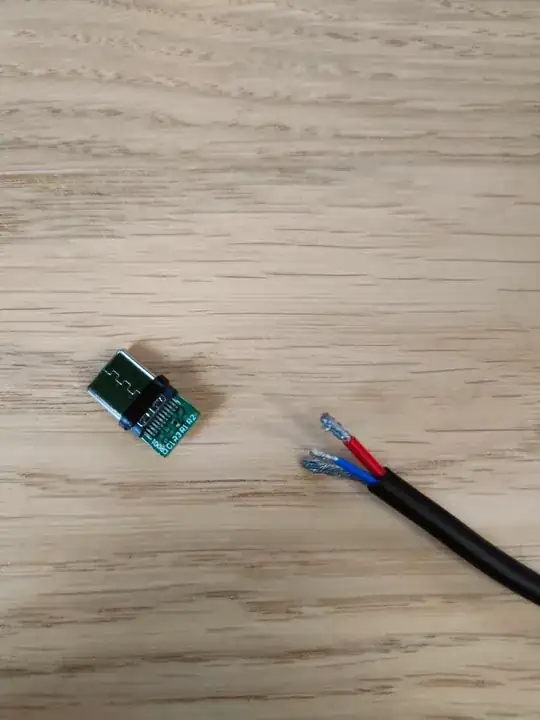
I think the general consensus with the issue – like this Reddit thread – is that it's not something you can repair.
Firstly a 'decent' USB PD power supply isn't 'very' expensive, can last you through multiple laptops in theory, and if it's a detachable cable you can 'just' replace the cable in future.
You'd also need to somehow figure out how the pin out relates to those wires, and you're attempting to solder what looks like heavy gauge wire to fine pitch connectors, possibly on both sides of the connector. You'd need to know which. It's also possible that there might be some logic on the charger side.
C1 R3, R2 and R1 are not pins by the way – they are pads for a capacitor and 3 resistors, and one resistor is populated. Soldering to them would be a terrible idea. From this, well, honestly, you really shouldn't be doing this, and lack the knowledge needed to do this safely. (I don't either! I just know enough to know this is a mistake!)
Basically If you mess up badly enough, you could damage your laptop and set your house on fire. It's well worth just junking this and getting a new one, even if it feels like e-waste.
You can't do this with (only) the hardware in the picture.
The cable would appear to have a single voltage, and the plug is missing the hardware required to negotiate and modify the voltage required by the USB PD spec and needed to go above 5 volts/2 amps - which is almost certainly demanded by the laptop.
Update -
It seems the plug you have has 4 pads on the bottom - not shown in yor picture but visible in some pics at https://www.aliexpress.com/item/1005004709783126.html
Have a look at https://electronics.stackexchange.com/questions/475079/usb-c-connector-wiring-3-wires - this thread was never resolved but it strongly implies that the connector Lenovo are using are non-standard (3 wires - most USB connectors have 4). The replacement USB board you have purchased is not the correct one for your application.
On the + side, that electronics.stackexchange site says if you get https://www.aliexpress.com/item/1005001940524279.html you can join that to your existing power supply to make a working cable.
id like to use this adapter as simple DC 20V power supply, is there any way to achieve this? When i measure voltage between unshielded cable(i hope its ground) and red one i get 0V, but getting about 3,5V betweeen blue/red and blue/unshielded. Thanks
Listen up, What your working with is not going to have a good outcome. Equipment might get damaged, you might even burn yourself and the finished product is going to look like crap. Do yourself a solid and log onto Amazon and find an affordable new replacement and throw that stuff into Home Depot's electronics recycle bin on your way out of their store on your next visit. Everybody wins on this approach.
USB C PD chargers with captive cables require a minimum of three wires. VBUS, CC1 (or CC2) and GND. I strongly suspect that the bare wire/shield is "ground" (in the sense of logic ground, which may or may not be connected to mains ground), the thick red wire is Vbus and the thinner blue wire is CC1.
To test this, connect a 5.1kΩ resistor between the blue wire and the shield. Then plug in the power supply and measure the voltage on the red wire relative to the shield. You should get +5V. You may or may not get 5V even without the resistor. Higher voltages should not be supplied until/unless a USB PD supporting power supply requests them.
Connecting to your laptop is a different problem, soldering those wires to a tiny PCB is going to be a PITA, even if you find the right PCB, and I don't think you have the right one.
Splicing the cable may well be an easier approach. Someone over at https://www.aliexpress.com/item/1005001940524279.html would be the correct cable to splice to, but personally I would want to verify it's wiring with a multimeter and a breakout board before trusting it.