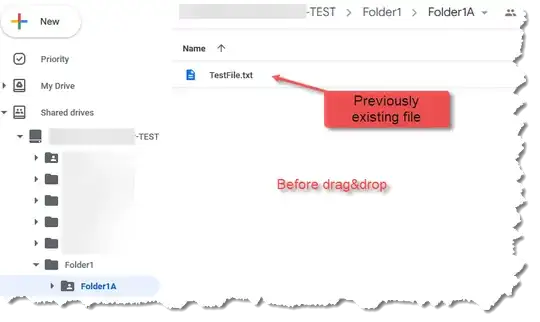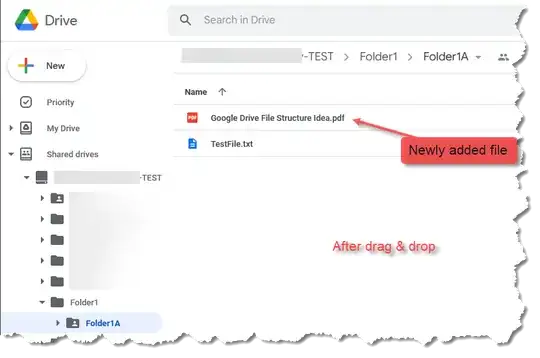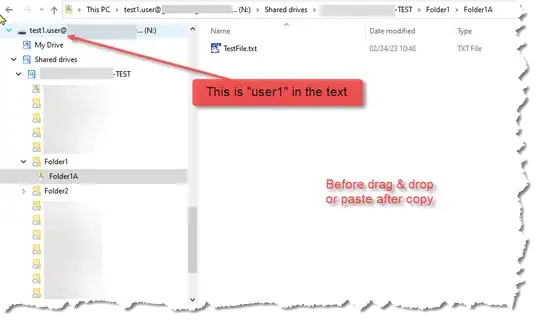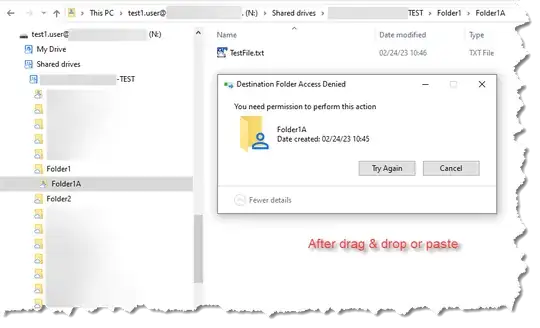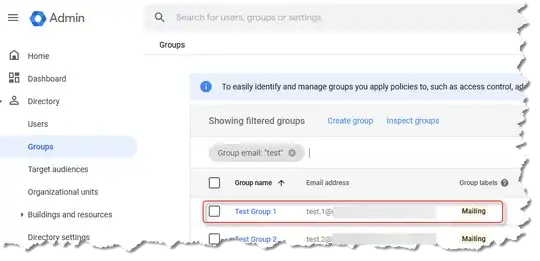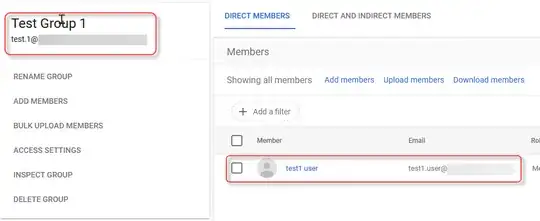This question applies to Google Workspace, specifically the "Shared Drive" service, which is distinct from Google Drive.
- OS is Windows 10 Pro 22H2 with all updates
- Browser is Firefox 110.0 (current)
- Drive for Desktop version is 71.0.3.0
I have the following structure in a Workspace Shared Drive
Drive1 - Members: (All Users Group: Viewer)
Folder1
file1.txt
Folder1A (Shared with Group1: Contributor)
file2.txt
Group1
User1 (owner)
What happens in the web interface
In the web interface, in a tab logged in to drive.google.com as User1, I can upload files in Folder1A by navigating to Folder1A and then dragging and dropping a file into the browser window.
Before Drag & Drop
After Drag & Drop
This is the expected behavior.
In Drive for Desktop
In Drive for Desktop, User1 CANNOT create files in Folder1A. I tried by dragging/dropping a file into the folder in Windows Explorer, and also with Copy/Paste, the results are the same
Before drag & drop
After drag & drop
In addition there's an error dialog next to the taskbar tray icon for Google Drive, with the message:
Can’t create items
You don’t have permission to create items in Drive1
It appears Drive for Desktop is applying different permissions for the exact same operation. Based on the error message, my guess is that Drive for Desktop is applying the top-level Member permission (Viewer) and is "unaware" of the sharing permissions at the Folder1A level.
Group, User and Permissions
The group definition
The user is a member of the group
The group has Contributor access to Folder1A
Question
Is there a workaround to get Drive for Desktop to use the same permissions as the web interface?