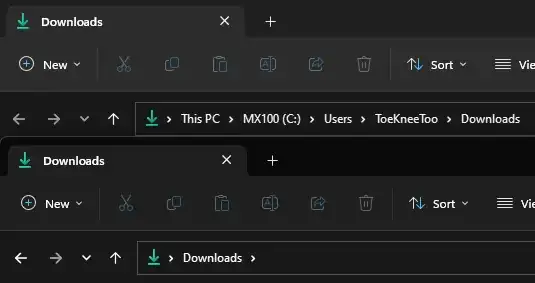I have File Explorer pinned to my taskbar and it opens to Home. I'd like it to open to my Downloads directory instead.
As far as I know, there is no option or preference to change the initial location in File Explorer. If there is, please let me know in an answer.
My attempted workaround was to create a desktop shortcut for explorer.exe with command line arguments: %SYSTEMROOT%\explorer.exe %UserProfile%\Downloads
This works, there is a problem (1) and a slight annoyance (2).
- After opening the shortcut and pinning the resulting window to the taskbar, the arguments are lost. The pinned shortcut is just a default File Explorer shortcut.
- The full path is displayed in the path bar. When I click on a quick access location in File Explorer, it is displayed as a quick access path. Is there a command line argument that opens File Explorer to a quick access path displayed in the path bar?