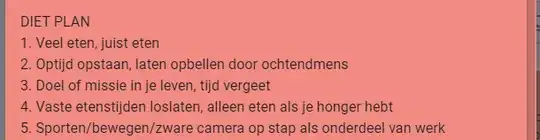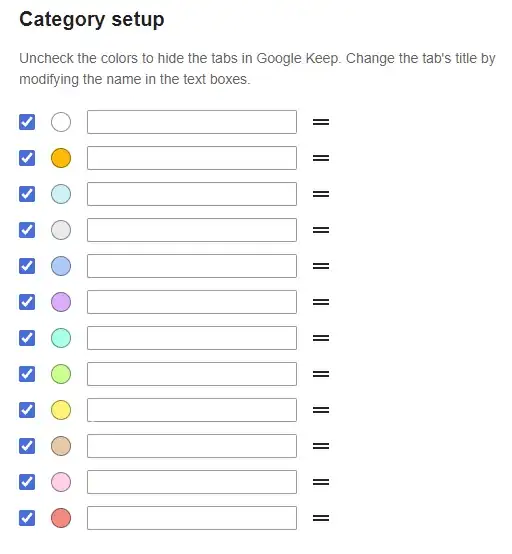Is there a way to customise the predefined background colors in Google Keep?
The context of this question is Google Keep (https://keep.google.com) in Chrome, together with the Category Tabs for Google Keep Chrome extension. Both with and without the extension, the question is valid.
The related help article from Google Keep Help Center, Label, color, or pin notes doesn't provide instructions to customize colors, it limit to say "Select the color".
I find some of the colors repulsive or aggressive or simply poorly chosen because of the low contrast difference between background and foreground text note color. I know you can choose fancy elephant background images from their again predefined set, but I do not want background images to compensate for this defect.
All I want is to have the freedom to choose the background color of a category.
So far I have not been able to "hack" this.
Using the cool Category Tabs Extension for Chrome, I can group notes by the same color. However when I click on the round colors, instead of geting a popup box where you chose my own desired color, the mouse click toggles the adjecent checkboxes on the left.
I want to change the colors to my own taste and my own choosing. What can be done to achieve this in Google Keep?