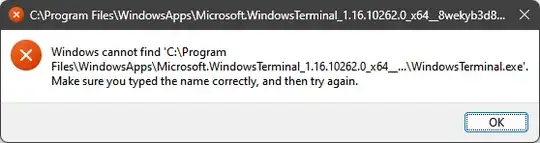I seem to have messed up my WindowsApps folder badly, but managed to restore it using a previous question. This fixed and added the proper permissions for the WindowsApps folder ITSELF, but not the individual apps. Whenever I run any app (except Powershell and Powershell Preview strangely), it throws this at me:
It shows this for every Microsoft Store app I use, and when checking permissions it seems that every file/folder in WindowsApps has only Read permissions for Users, which means I can no longer execute any files, but I can view them in their directory.
I am not sure if this is possible, but if you manage to help me, I will be eternally grateful. If it is impossible to reset all apps, then I can manage fixing a handful instead.
EDIT: I tried deleting and reinstalling the apps in question, but the problem still persists