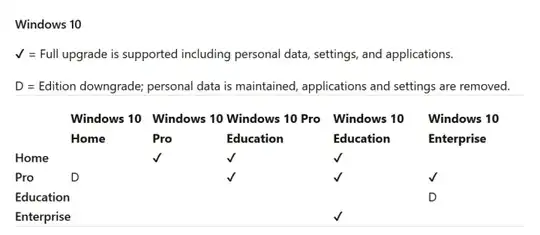Aside from the new features being added and minor changes here and there, will any files/apps/user-folders/environment-vars/Win10-Settings be deleted or modified in anyway?
I don't think it will based on what I've researched, but I haven't exactly gotten 100% confirmation, and I would like that :) which leads me here :)
I have Windows 10 Home with an Windows 10 Home activation key already installed and running for the past year on my PC, and will be upgrading to Windows 10 Pro through the -> Windows search box -> Settings -> Update & Security -> Activation -> "Go to the Store" link -> Upgrade to Windows 10/11 Pro -> Install -> "Yes, let's go"
Update After Upgrading
I upgraded and absolutely nothing appears to have been deleted or modified.
- All my Windows 10 Home settings appear to be the same.
- All my Environment & System variables were the same.
- All my apps were still there and the same.
- My C:/Users/ folders were the same.
- My drivers, network settings, bluetooth pairings, monitor settings, were the same.
- (Advanced) VBox VMs and my host OS were still working even after enabling MSFT's Hyper-V
How I upgraded:
From Windows search box -> Settings -> Update & Security -> Activation -> "Go to the Store" link -> Upgrade to Windows 10/11 Pro -> Install -> "Yes, let's go".
The upgrade only took 5 mins on my 10 year old Lenovo Y40-80.
I think a restart was required were it said "installing windows updates _%" but I might be confusing that with the the restart I did after enabling Hyper-V. If the Hyper-V thing is confusing you, it's just a feature you can optionally enable after upgrading to Pro for running VM's of a Type 1 hypervisor.
Additionally, I did create a backup like the great people under this post had suggested. If you're like me, a backup sounds like a daunting task. I wanted to do what is called a "system image backup" which is a copy of EVERYTHING on your PC, but instead just copied my c:/Users/bwizz userfolder to a flash drive. If the upgrade had broke my PC, I would've lost my windows settings, & apps but least my most important stuff was safe.