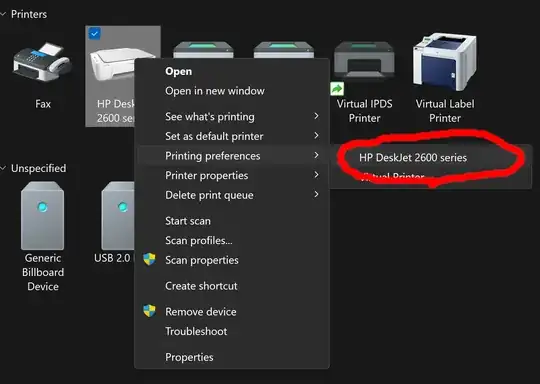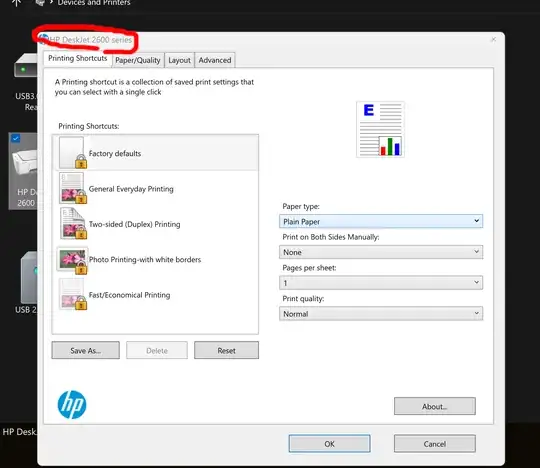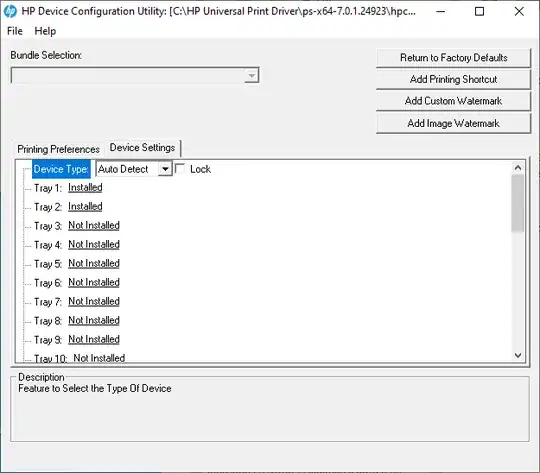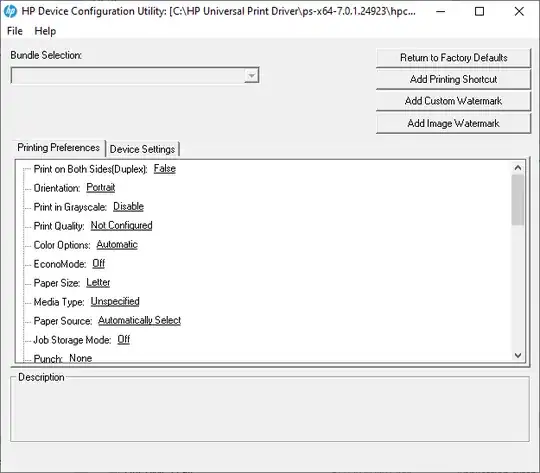There is not one answer for this question, and answers may potentially
differ for each printer and each driver.
Many parameters are stored in the registry, but some may be stored by the
driver software on disk and some in non-volatile memory on the printer.
Even in the registry, in addition to items that are user-readable,
the printer software usually stores the printer's
DEVMODE structure. This is a very comprehensive binary structure
that is intended to be used by C/C++ programs.
There are also two copies of DEVMODE - one for the default and one for
each user. The user's is stored under the HKEY_CURRENT_USER registry key,
while the default is stored in HKEY_LOCAL_MACHINE and requires
administrator permissions to modify.
Finding out all the the places where printer settings could be stored,
would probably entail tracing the printer's installation and settings
dialogs, and will be a hard project.