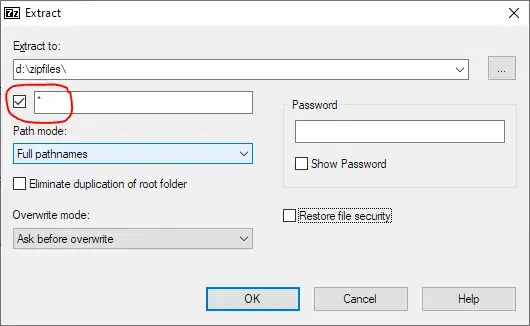This Windows command line works as of 2023:
for /r %f in (*.zip) do 7z x %f -o*
This assumes that the 7z.exe is available in your path.
If 7-zip is not in in your system path:
Option 1:
Replace 7z with the full path to the file "c:\program files\7-zip\7z.exe" in the above code, like this:
for /r %f in (*.zip) do "c:\program files\7-zip\7z.exe" x %f -o*
Option 2:
Edit the Windows "system environment variables", and add the 7-Zip folder to the list:
- click the Search icon (bottom left of taskbar)
- enter "edit the system environment variables"
- windows will open "System Properties"
- Click "Environment Variables" button (bottom right)
- Find the "Path" item in the top section, and click Edit...
- Check if 7-Zip is listed (most likely not), if not, click New button
- Enter where your Z-Zip app is installed (e.g. C:\Program Files\7-Zip)
- Click OK