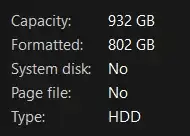Starting Situation:
I have a 1 TB HDD with Windows 11 that was too slow and produced noises and vibrations. So, I added a new SSD to my laptop and installed another Windows 11, but even when I use the OS in SSD the HDD is always active and producing sound. I also have a Ubuntu dual booted in a partition of HDD. Now, I want to keep HDD inactive so that the sound is not produced, while I am working only in SSD (removing or keeping ubuntu will be ok).
Details:
When I click on continue the green bar starts to load but doesn't complete even in 30 mins (I assume it takes time to change the permission of such a big chunk). Is there an efficient way to access data in the new OS?
I can access the new OS from the old OS but the old OS takes forever to load and gets stuck a lot.
After some tries:
Is there any way with which I can transfer my data efficiently and remove or keep all the files and remove old OS or any other workaround to stop the HDD to produce grinding noises time and again? Could defragmentation do some help it is 34% fragmented. I waited for 5 hours for that but lost hope of it completing after that.
Now I am unable to boot the old os as it is extremely slow and the new OS can't load anything in my folders inside Users. 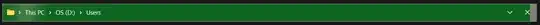
I checked if my files are present from EaseUS it shows all the files (that I need) as EXISTING but still, I can't access the files from the new OS or boot the old one. EaseUS can recover up to 2 GB without cost but it's really not enough. Why is EaseUS able to load data within 2 mins and my new OS is unable to load even when the Hard Disk was working accurately?
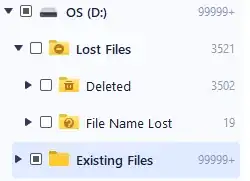
Current Situation:
I copied all the files by adding all the permission of the folder to the user of the new OS and canceling the process. This quick hack helped me to copy all the necessary files, I removed the os from the dual boot and cleared out most of the space from the HDD and still it is producing noises. Should I completely format the disk and try?
It doesn't produce noise while I type through this but as soon as I watch videos on Youtube (not a locally available video in an installed player). But there is no paging. Why do HDD's are active without any processes running on them?
The thing I want to do is I want to stop producing noises regularly (without the disk being removed, so I can store huge chunks that are not so important even if the disk fails for eg: movies that are not really important to me which consume lots of unnecessary space of my SSD). I tried revosleep which didn't work. I tried to set the power plan to sleep disk after 1min of inactivity but only works when I don't do any work on SSD.
I want the disk to be working only from the user's call or by manually mounting. Any other method to keep the unused HDD inactive most of the time (when there are no transfers by the user)?