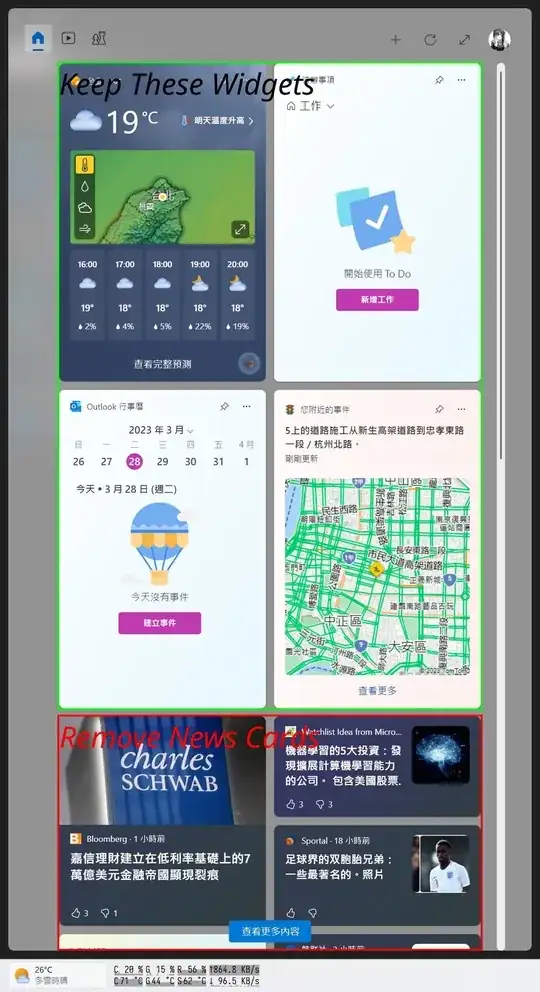How can I remove news cards in Windows 11 widget panel without remove widgets?
I already try this answer How to delete the news widget in windows 11? to do:
- I don't want to just turn off Widgets panel in Settings app or via Regedit, as I said I want to keep widgets, only I want is just remove news cards.
- I have already removed Microsoft News by using
Get-AppxPackage "Microsoft.BingNews" | Remove-AppxPackage - I also tried to uninstall Windows Web Experience Pack but Widgets panel would just gone.
One way I know probably solve this problem is trying click hide or reduce from the menu of each news card, but it will be a lots work to do, I already done this way before, but they will just appears again after a moment.