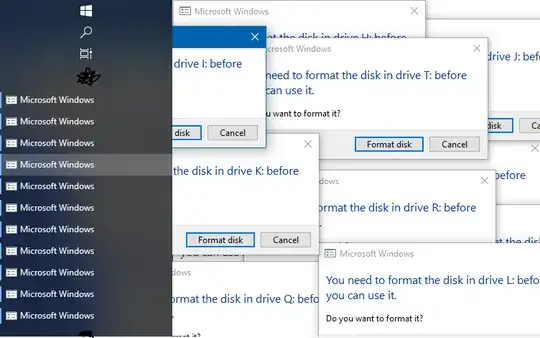Creating OS images for a device, every time I plug the SD card, it triggers this pop-up for each of the unknown partitions.
After flashing the SD, it triggers those 10-12 pop-ups again.
And this, again and again during my daily work.
Removing the SD does not hide/close the pop-ups either.
I just want to disable this feature on Windows. The following thread How do I disable "you need to format this disk" message in Windows Vista/7? explains how to disable it for a specific drive, but as I am flashing that drive all the time, it's not a solution.
How to disable this popup definitively on Windows 10?