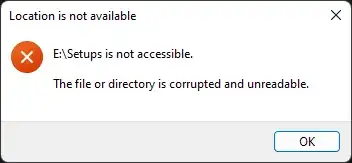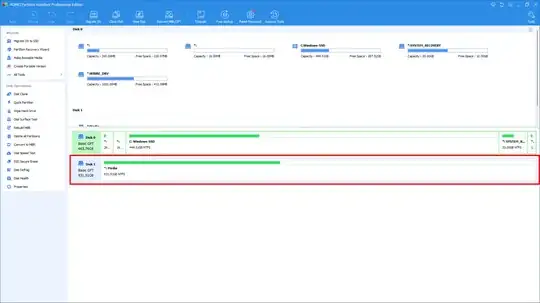I had some unallocated Free Space of 260MB on my 1TB HDD. I used Gparted Live OS to extend my HDD's Size. Gparted moved all the data to left side of the HDD and had extended the partition size. Took a whole Night for the process to complete.
When I first booted into Windows every partition looked as same size with the files. But when I opened a folder, I was left with this error
Any folder I open on any partition of the HDD gives me the same message. FYI, I have Windows Installed on a Separate SSD.
Is there any way to make my files & folders back to an accessible state?
(Please don't suggest some Data Recovery Software. Suggest me some ways to get my data back )
I noticed that all my 3 partitions had been merged into one NTFS Partition...
MY HDD was a Dynamic Drive. But now after extending my partion using Gparted My HDD Shows itself as a Basic Drive.
Using chkdsk doesn't help. It states that my drive is RAW.