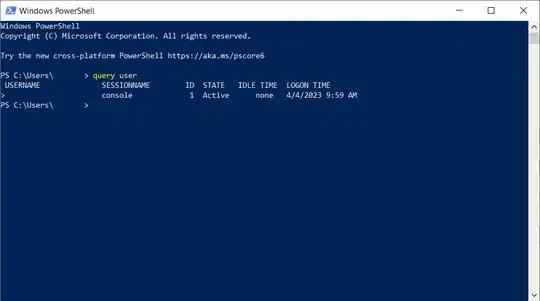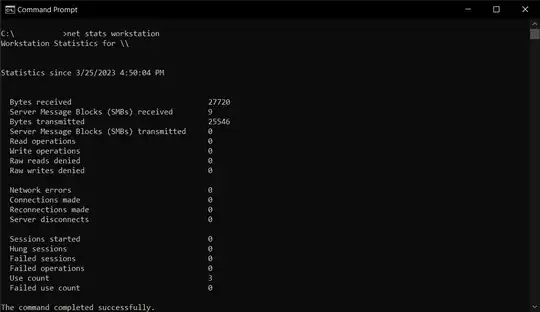I want to know at which hour I logged in to my current session, I don't think uptime in Task Manager is what I'm looking for, because based on my understanding uptime is not the same as current user logged in time.
Is there any PowerShell command I can use in Windows to determine how long I have been logged in to the current session?
Above is the image of my task manger, how can up time be 7 days? I dont understand.