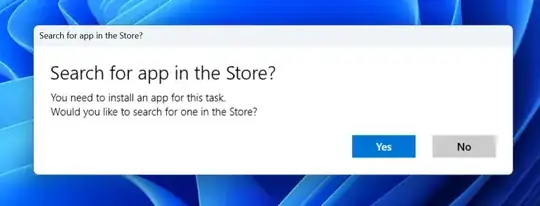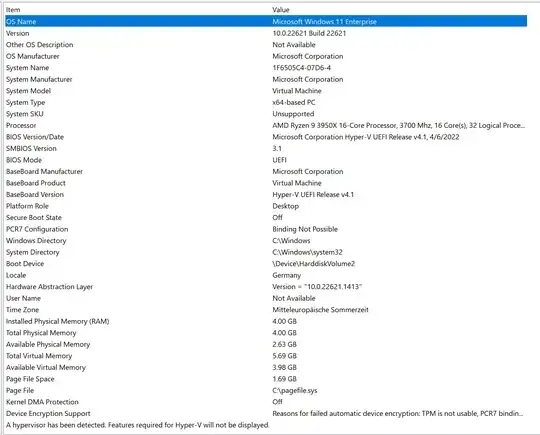I am using the Windows sandbox feature, that comes with Windows Pro and Enterprise systems (Using Hyper-V). It worked for months, but now I always get the same error when I try to run an .exe file. The executable is compiled with the Go compiler and does not need any external dependencies (no .net whatsoever). I tried several different exe files from the internet, and all have the same error pop up.
I cannot click on yes, as there is no Windows Store in the Sandbox.
Does anyone know, how I could fix this? Thanks in advance!
Sandbox system info:
EDIT:
After further investigation, I found that this is happening with unsigned apps. I think it wants to install Windows Smart Screen. I could disable that in the Windows Security panel, but I cannot open it (it closes immediately when I open it, just a quick flash in the taskbar).