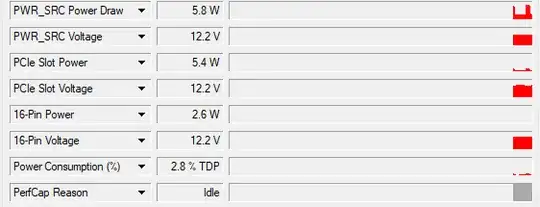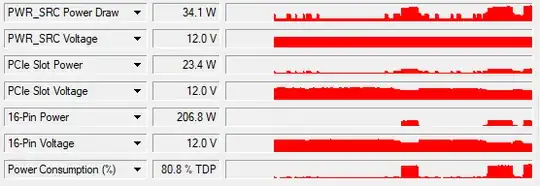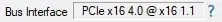I wonder if a RTX 3070 Ti with 2 x 8 PCIe power cables will draw power from the PCIe slot. I don't refer to the standby power, but to the main power. Will it be zero or will it draw its main power from both the PCIe slot and the cables?
1 Answers
It will draw some power. According to Gigabyte PCIe allows up to 75W of power to be drawn from the slot.
That doesn't mean the GPU will draw the full power available from the slot though. Most likely it will draw enough just to deal with any common communications between the GPU and motherboard, so things like PCIe line drivers and things like that. It may well draw some amount of power from the slot when operating at peak power with the rest coming from the 12V connector. At idle and with very little going on it may draw less than 5W. I've shown some actual figures below.
You should be able to use GPU-z to find out how much under given loads, assuming your graphics card lists the power it draws.
If you go to the "Sensors" tab you may see a line for "PCIe Slot Power" as well as "12V PSU power". My current GPU shows power ratings for both as separate lines. Newer GPUs should be able to show it, but it depends on how the manufacturer set it up.
The reason for this is likely so that I/O between the GPU and the host is done using the reference power lines of the motherboard and the actual heavy power stuff on the GPU is isolated and powered from the onboard supplies. Shared buses use a common power supply (the PCIe slot) while anything that is 100% done on the GPU and never directly connected to the motherboard is on its own power supply. This is a common approach in electronics.
At idle I see ~5W drawn from the slot and 2.6W drawn from the 16-pin 12V connector:
While under load the slot power goes up to 23W and the 16-pin draw goes up to 200+W
As I say the most likely source of power draw from the slot is the PCIe transceivers operating at full speed. At idle the PCIe speed dynamically changes to conserve power. On the main tab you can see the "bus Interface" drop down from "PCIe x16 4.0", a fast but relatively demanding speed, to PCIe x16 1.1:
The image shows "(GPU PCIe Speed capability) @ (GPU Current PCIe Speed)
The PCIe bus speed drops from being capable of ~32GB/s (x16 4.0) to idling at a mere 4GB/s (x16 1.1) which will mean a far lower signalling rate and may be far more power efficient, hence only drawing 5W.
- 95,412