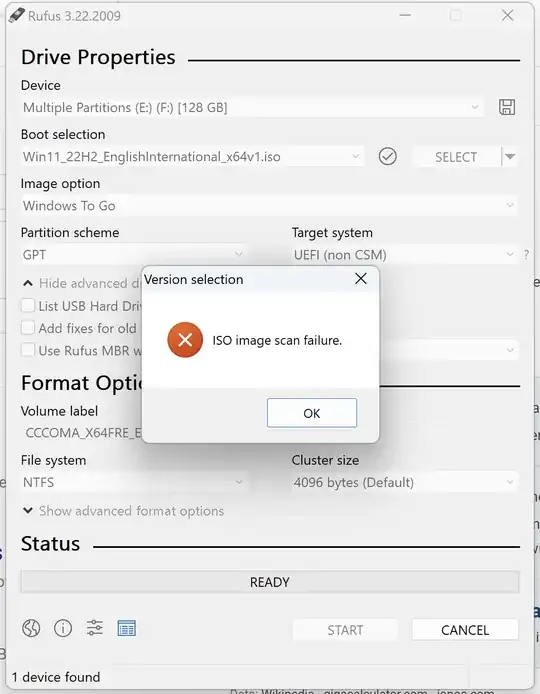I am trying to use Rufus on my Mac running Parallels desktop to create a Windows 11 To Go USB stick. I have properly connected the USB stick, which is formatted as FAT32, and have verified that the checksums for the Microsoft website downloaded Windows 11 ISO image are correct using MD5: 8f76997f66850b0beab0359ab36d167c.
However, when I attempt to use the "Windows to Go" option in Rufus, I receive an ISO image scan failure error. This same error also occurs when attempting to create a Windows 10 To Go USB stick using the same method. The standard Windows Installation works but Windows to Go doesn't.
I have not been able to find any information about this particular error and am seeking help to determine what could be causing the issue and how to resolve it.
Checksums
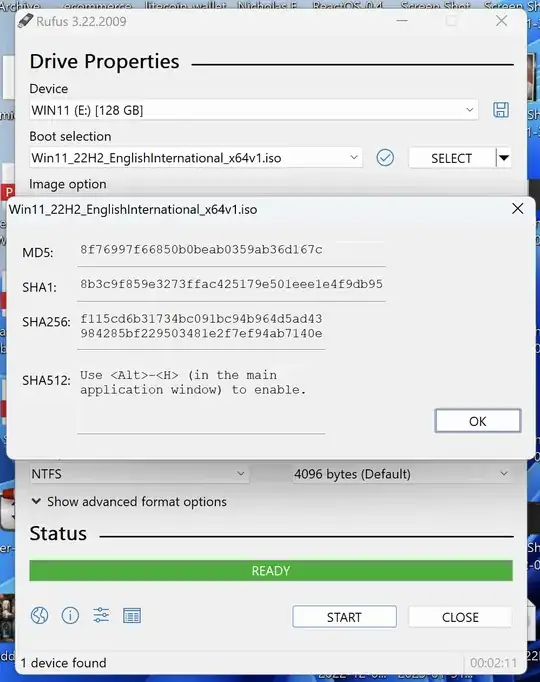
Error:

Edit: I have attempted to use this guide https://www.tomshardware.com/how-to/clean-install-windows-11 to create two partitions on the USB, one Fat32 and one NTFS. Same issue persists.
Multiple partition image scan failure: