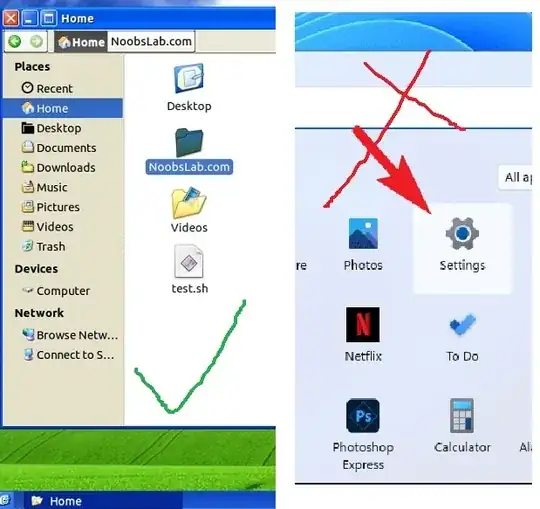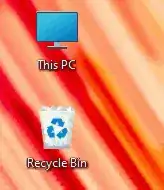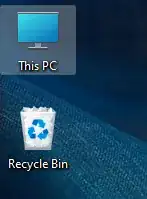I am using Windows 11 and have noticed some major UI changes since it's release. One such UI change I noticed is the icon on desktop when selected with mouse click a translucent box appears showing that you selected the icon, however the box is very translucent and make harder to see the selected icons.
I have attached the gif, Any idea how can I make that translucent selection into a solid dark colour which is easy to notice?
Something like Windows XP where whole icon is coloured in selection color, please see the attached image.
Please help anything be it regedit or an app, anything that would help solve this UI thing.
Thanks in advance.