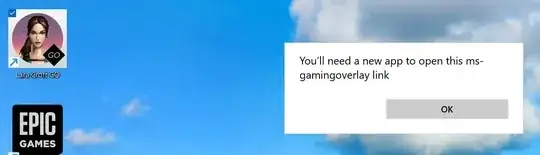I'm currently facing this(please see the attached image) annoying pop-up everytime I open a game.
My question is how to completely remove/disable this pop-up? I have already tried >> Go to Settings > Gaming > Game Bar. Then turn off "record game clips, screenshots, and broadcast using Game bar".
Is there any gpedit or regedit hack or app or anything to fix this pop-up?
<< heads up information >>
I'm using a custom Windows 11 which I created using MSMG toolkit and already removed the Xbox all apps and services including game bar, MS store app, Xbox dependencies etc.. from the original ISO to create my custom Windows 11 ISO.
Why can't Microsoft create the environment which was simple and just click and run Windows 7 style without additional apps and services.