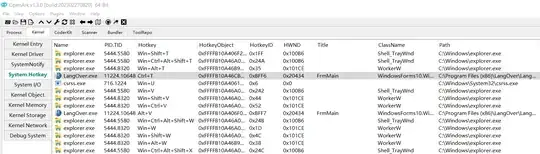I am trying to install the keyboard assistant "Langover" (that converts typing in the wrong layouts, e.g. from cyrillic 'руддщ' = hello or vice versa 'ghbdtn' = привет. It is activated by a hotkey, e.g. F10.
However when trying to assign another hotkey (F12), it is indicated as "already in use" by another software. I suspect it was used by previous 'switcher' software of similar function (punto switcher, which I had removed because of its spyware privacy violations). However, it seems that uninstalling old swicher did not clean up its keyboard binding hooks. Using Langover on another key (e.g. F10) works well, but there's an established habit, and I need to change it to F12.
Is there a way co edit/clean/reset the software key bindings, without reinstalling windows? Windows 10 Pro x64
I have scaled vast google searches, but still have no answer.
Thanks!