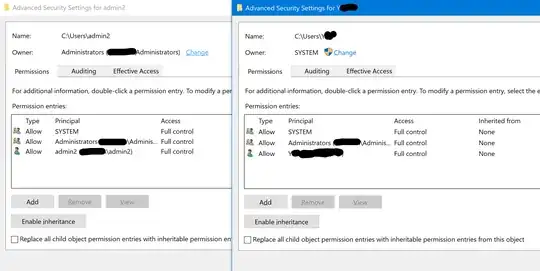The problem with the ownership of the C:\Users\username folder
is that a newly-created user account is not complete until its first logon.
When the new account is created, the C:\Users\username folder is not
yet created, even if the account is created with a password
(an account isn't required to have a password when created).
The account is finalized when the user logs on for the first time,
and then the folder is created at the beginning of the process.
It cannot at that time be marked
with the user as the owner, because that requires using the user's
password to create its account-token, and the password may not have
been created yet.
So Windows at that time needs to set the owner as best it can,
which will be "System" for the first administrator and "Administrators"
for the following ones. There is no specific reason for that difference,
except that this is what the Windows developers decided.
The sub-folders of this folder, such as Documents and Pictures,
are created after the password has been created or specified and the
login was completed. They can at that time be marked as owned by the user,
because at that time the account-token of the user was already created
(and will stay available as long as the login session lasts).
The reason for this whole ownership problem is that Windows does not
permit itself to use internally the user's password and requires the
user to enter it.
When the user is in no position to enter the password,
Windows will use accounts that are always accessible to it such as
System/Administrators.
See
this answer
of mine that shows that System/Administrators are not real
accounts, just well-known Security Identifiers (SIDs) that
do not have passwords to be used. Windows can then use these
pseudo-accounts freely.