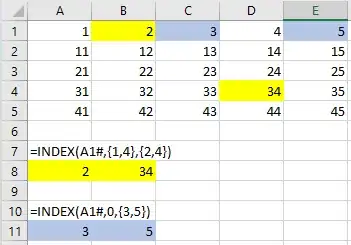TL;DR
In Excel 365:
- Why doesn't a 0 in the second argument of
INDEX(A1#,0,{1,3})return all rows, when it does in each ofINDEX(A1#,0,1)andINDEX(A1#,0,3)? - And is there a canonical way of getting it to do so?
DETAILS
Assume I have a dynamic array rooted at A1. If I want the 1st column, all the rows, I can write:
=INDEX(A1#,0,1)
where the 0 in the second argument is the "all the rows" indicator. Similarly, if I want the 3rd column, I can write:
=INDEX(A1#,0,3)
And so if I want both the 1st and 3rd columns, I'd like to be able to write:
=INDEX(A1#,0,{1,3})
But that doesn't give what I expected. It does give the 1st and 3rd columns, but only the 1st row. That is, it gives exactly the same as:
=INDEX(A1#,1,{1,3})
To get what I want, I need to have that second argument mention every desired row. So, for example, what I'm often finding myself doing is this kind of thing:
=INDEX(A1#,SEQUENCE(ROWS(A1#)),{1,3})
That works, but it's a bit verbose.
Am I missing something? Is there a neater way of specifying "all the rows", in the way 0 does when asking for only one column?
And as a followup: can anyone explain why they might have built it like this? It seems to break orthogonality, but that might just be me.
P.S. I know there are entirely other ways of doing this kind of multi-non-contiguous column slice thing. For example:
= HSTACK(INDEX(A1#,0,1),INDEX(A1#,0,3))
But that's not much less verbose than the SEQUENCE() approach.