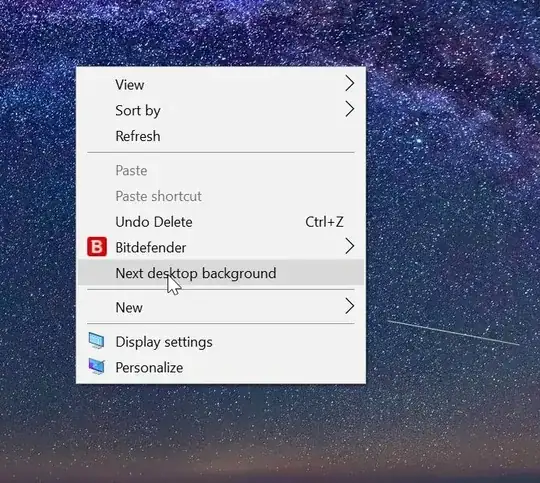It's possible to automate "Next desktop background" using the free
AutoHotkey.
The following script will change to the next image in the
slideshow when pressing Ctrl+F10:
^F10::
try if ((pDesktopWallpaper := ComObjCreate("{C2CF3110-460E-4fc1-B9D0-8A1C0C9CC4BD}", "{B92B56A9-8B55-4E14-9A89-0199BBB6F93B}"))) {
DllCall(NumGet(NumGet(pDesktopWallpaper+0)+16*A_PtrSize), "Ptr", pDesktopWallpaper, "Ptr", 0, "UInt", 0) ; IDesktopWallpaper::AdvanceSlideshow - https://msdn.microsoft.com/en-us/library/windows/desktop/hh706947(v=vs.85).aspx
ObjRelease(pDesktopWallpaper)
}
After installing AutoHotKey, put the above text in a .ahk file and
double-click it to test. You may stop the script by right-click on
the green H icon in the traybar and choosing Exit. To have it run on login,
place it in the Startup group at
C:\Users\USER-NAME\AppData\Roaming\Microsoft\Windows\Start Menu\Programs\Startup.
Useful AutoHotkey documentation:
Reference :
A subroutine to switch to the next background (Windows 10).