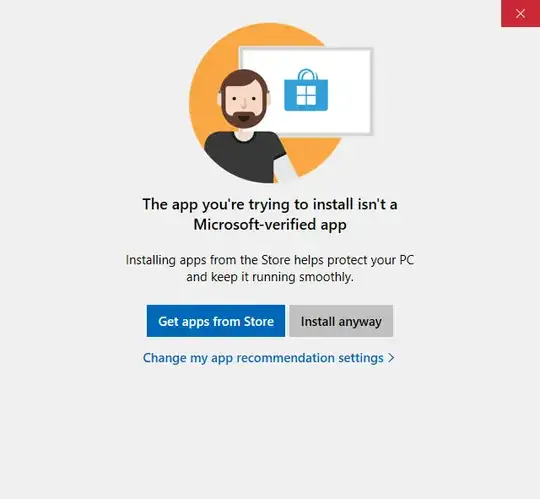I occasionally get his dialog in Windows 11 business 22H2
It happens at random and I don't trigger it myself. It may be something malicious but it just might just be an app I intentionally installed, which has a faulty update mechanism. I already ran a complete defender check without a result.
There are plenty solutions out there how to avoid this dialog by just disabling it, which is not what I want. I do NOT want to click on Install anyway or disable this warning entirely via Settings > Apps > Apps & Features
I just want to see which command triggered the dialog. Maybe it's fine and I don't want to reset my computer for nothing.
Is there a a way to show the source of this dialog? I already checked event log application and system and didn't find anything interesting.