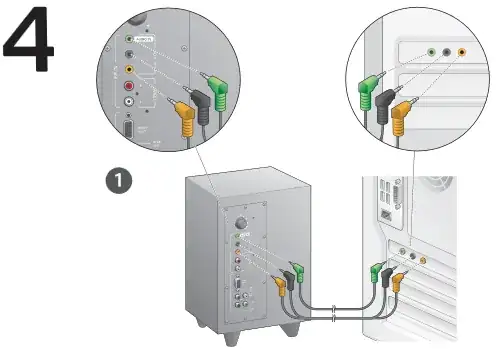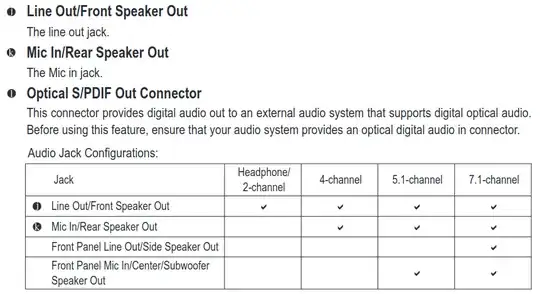It was kinda hard to google since most keywords are too common haha Sorry in advanced if it's common knoledge; Didn't had to work with other motherboards for about 7 years now
I'm about to buy a new computer and considering the Gigabyte Z790 Gaming X as a motherboard, but I am also using Logitech's 5.1 speakers set, which works fine with my current setup ( Gigabyte H170 Gaming 3 ).
The difference is that I need 3 outputs from the computer - which, right now, I have plenty - but somehow, the new MOBO only has two jacks and the website says it supports 5.1.
I read somewhere that I should connect the rear channel to my front output jack -- but that feels janky AF ( and also, require cable extender, and will make my table even messy-er than it is right now ).
Did someone encountered that with a modern MOBOs? Did you figure it out?
- I'm pretty sure the model of the speakers is z506, but it really doesn't matter - the connectors looks the same ( 3.5mm colored green, black and orange )
- I do not want to buy a PCI card for that.
Pictures for comparison: