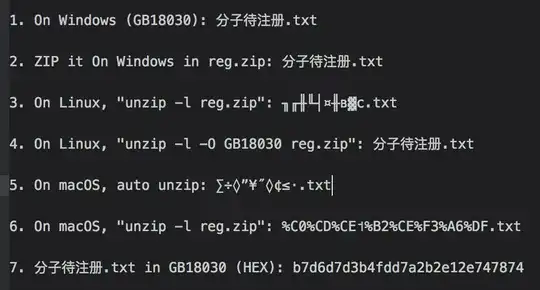I'm saddled with a bunch of files whose names are garbled beyond recognition. Even though I more or less know what those names originally contained, fixing them by hand would involve a lot of hassle, so I'm looking for a way to do that automatically.
What could possibly have happened for these Chinese characters to become this way:
### original => garbled
### UTF-8 UTF-8
### UCS-2 UCS-2
雨中 => ╙ъ╓╨
e9 9b a8 e4 b8 ad e2 95 99 d1 8a e2 95 93 e2 95 a8
96e8 4e2d 2559 044a 2553 2568
照片 => ╒╒╞м
e7 85 a7 e7 89 87 e2 95 92 e2 95 92 e2 95 9e d0 bc
7167 7247 2552 2552 255e 043c
女人 => ┼о╚╦
e5 a5 b3 e4 ba ba e2 94 bc d0 be e2 95 9a e2 95 a6
5973 4eba 253c 043e 255a 2566
童心 => ═п╨─
e7 ab a5 e5 bf 83 e2 95 90 d0 bf e2 95 a8 e2 94 80
7ae5 5fc3 2550 043f 2568 2500
绿肥红瘦 => ┬╠╖╩║ь╩▌
e7 bb bf e8 82 a5 e7 ba a2 e7 98 a6 e2 94 ac e2 95 a0 e2 95 96 e2 95 a9 e2 95 91 d1 8c e2 95 a9 e2 96 8c
7eff 80a5 7ea2 7626 252c 2560 2556 2569 2551 044c 2569 258c
I've seen similar things happen before, for example when a UTF-8-encoded sequence gets erroneously interpreted as single-byte (e.g. Latin-1 or CP1251) and then converted to UTF-8 once again, but that does not seem to be the case here.
There is actually no guarantee that the original encoding was UTF-8, it could have been GB or some other legacy encoding used in China.
Any ideas?