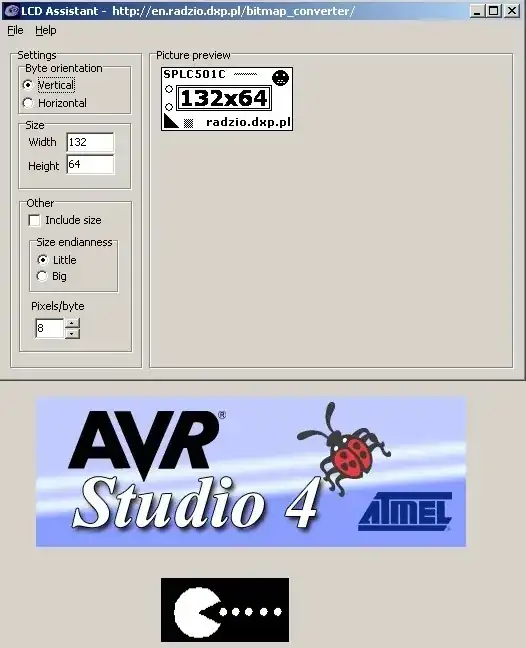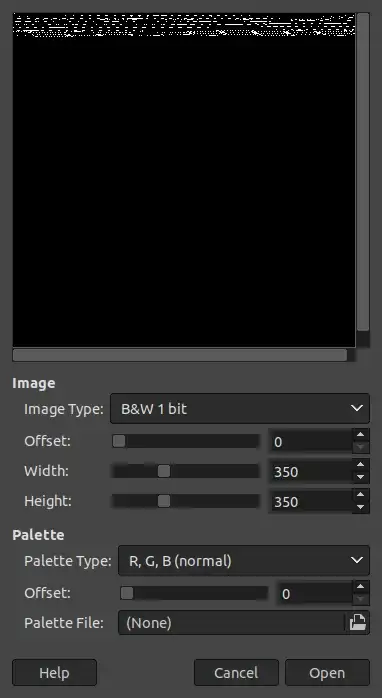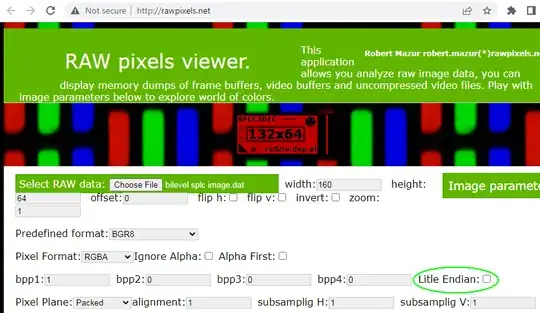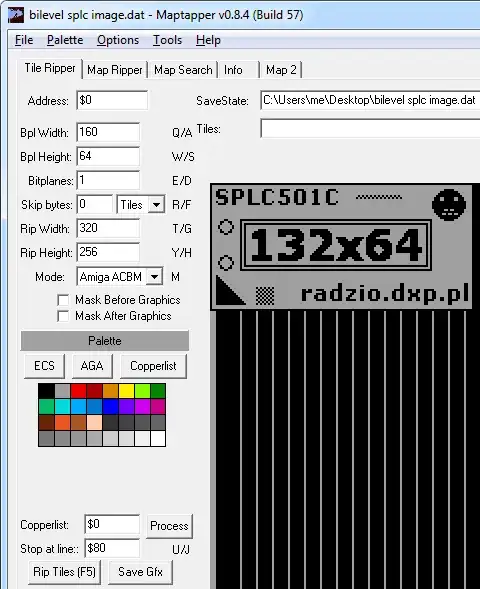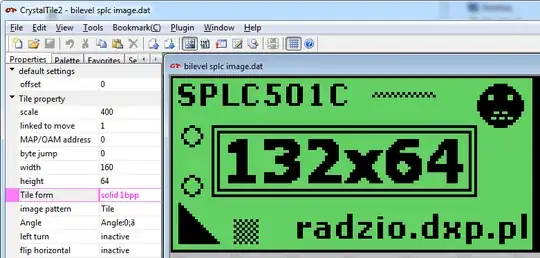I have a binary blob, and I know that it carries bitmap image data, 1-bit depth.
However, I don't know how the bitstream can be decoded; judging from the screenshot from here, which is of a program called LCD Assistant:
I'd need to be able to specify byte orientation, WxH size, endianness, pixels/byte, in order to fully decode unknown byte format. (And the above tool is not appropriate, because it is a "tool for converting monochromatic bitmaps to data arrays" in C)
I tried Gimp File/Open Image (click Select File Type (Automatically Detected), a list opens, choose "Raw image data" with extension (data), click Open), and I get this screen ("Load Image from Raw Data"):
So, I can choose B&W 1 bit, offset, width, height - but no byte orientation, endianness, or pixels/byte.
Is there a command line tool that can decode a binary blob as a 1-bit bitmap, and convert that to a "normal" PNG (say, a grayscale PNG)?
I guess ImageMagick convert could probably do it - but I simply cannot find any example on how to do this, and I cannot find which of its many, many options might be appropriate, if any.