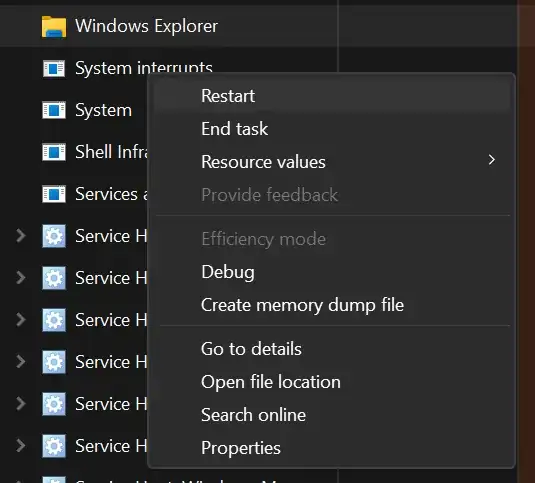Several questions have dealt with that error, but none of the solutions have worked for me. Some taskbar icons disappeared at some point a couple of days ago and nothing brings them back. The problem only occurs in the non-admin account on my laptop. What I tried so far:
- Install the latest Windows updates
- Uninstall the latest Windows updates
- Removed
IrisServiceas indicated here - Every attempt from here except for installing third-party software
- Set registry value according to this answer from @Vomit IT
Since it only occurs in the non-admin account and apparently only for Windows apps like Outlook, PowerShell, or Spotify (from the store), I suspect it has to do with a corrupted user profile. Any help is greatly appreciated since it drives me crazy.