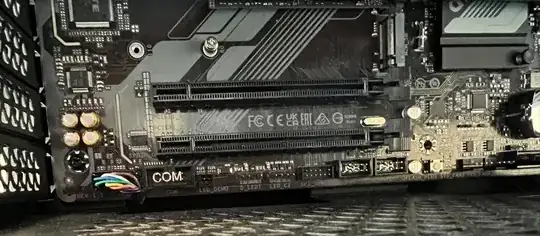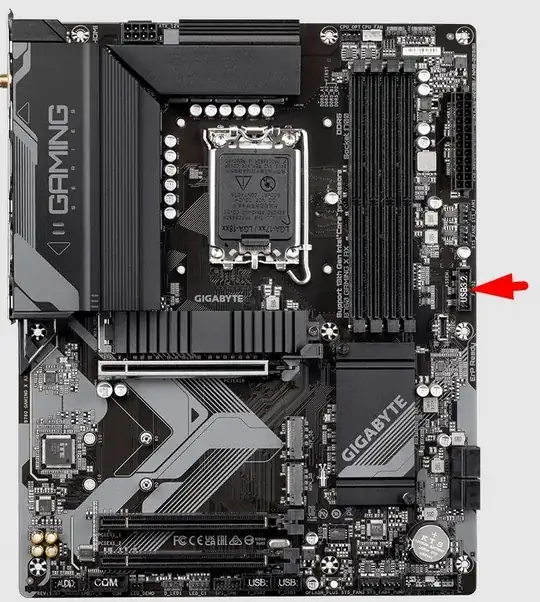The USBs of the Gigabyte B760 motherboard only charge the connected iPad when the computer is powered off (and also not always). When powered on, it does not charge.
I found the Gigabyte on-off charge page: https://www.gigabyte.com/MicroSite/185/on-off-charge.htm
But when I click download driver and enter the motherboard specs in the dropdown, no on-off charge driver is listed.
The iPad is connected to the ports located on the back of the computer, so to the motherboard directly. But also the USB (C) ports on the top of the case do not charge.
Any idea how I can make the USB ports always charge?
Ports used:
USB port connector used: