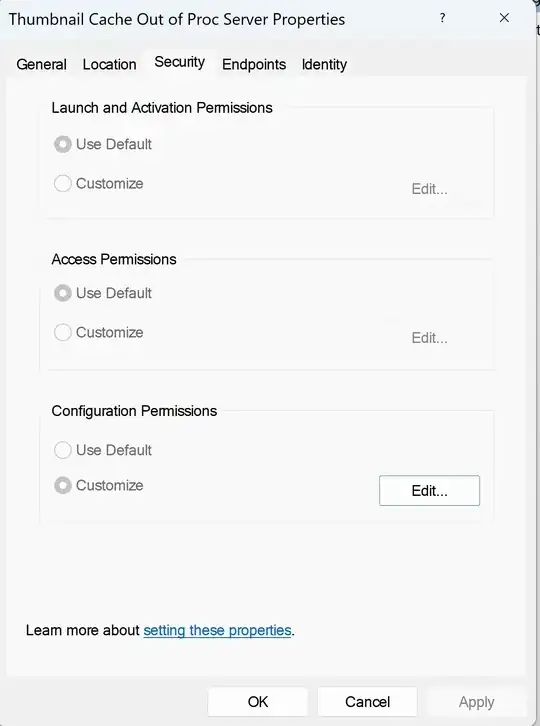So my Windows 11 computer is currently randomly rebooting. Following the instructions at https://www.windowscentral.com/how-find-reason-pc-shutdown-no-reason-windows-10 I traced it back to this:
The process C:\WINDOWS\system32\winlogon.exe (DESKTOP-U841MH2) has initiated the power off of computer DESKTOP-U841MH2 on behalf of user NT AUTHORITY\SYSTEM for the following reason: No title for this reason could be found
Reason Code: 0x500ff
Shutdown Type: power off
Comment:
When I remove the filter from the Event Viewer I see that that is always proceeded by a bunch of these messages:
The server {AB8902B4-09CA-4BB6-B78D-A8F59079A8D5} did not register with DCOM within the required timeout.
So I Google'd that and found DCOM Errors ID 10010 Thumbnail Cache Out of Proc Server and WPN SRUM COM Server which in turn led to https://www.tenforums.com/performance-maintenance/102665-event-id-10016-clsid-appid.html#post1271001 . Per that I changed the owners of HKEY_Classes_Root\CLSID\AB8902B4-09CA-4BB6-B78D-A8F59079A8D5 and HKEY_Local_Machine\Software\Classes\AppID\AB8902B4-09CA-4BB6-B78D-A8F59079A8D5 to Administrators but when I go to DCOM Config -> Properties -> Security -> Customize the Edit button is grayed out:
Any ideas?