I want to port forward port 3002 and allow others to connect to it over the internet. I set up a node server and when entering http://localhost:3002/ on my local computer I get a "Hello world!" message.
The computer on my network hosting the server is @ 192.168.0.182 running Linux. I configured the "virtual servers" feature on my TP-Link A6 Archer router with the internal and external port set to 3002 and set the IP to my computer's local IP.
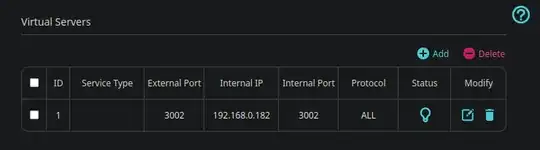
After saving the changes and going to https://www.yougetsignal.com/tools/open-ports/, I get told that the port is still closed. Although the router settings say blocking ping packets is disabled, I can't ping my own IP either.
http://192.168.0.182:3002 on my local network does get me a reply from the server I'm hosting.
I heard the ISP might be doing this, but how would this even work?
Router info page:
