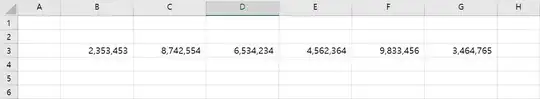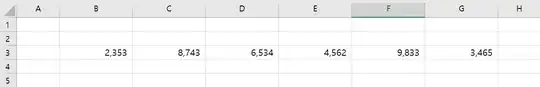I have a number of cells, each with a number up to the millions digit. I have been tasked to round each value to the nearest thousands digit and then make the cells ONLY show the numbers from the thousands digit and upwards.
To give a visual example, basically I would be taking the cells from Photo 1, and make them look like Photo 2 -- rounded up to the nearest thousands digit, and then only showing numbers from the thousands digit and upwards.