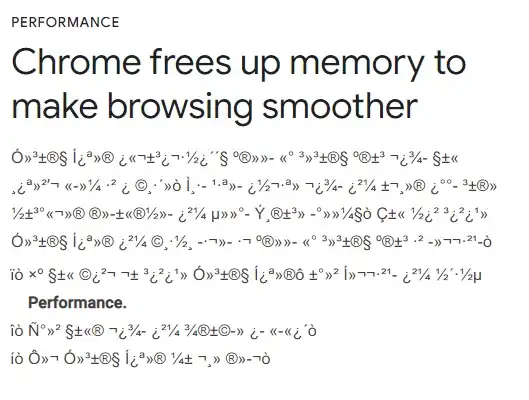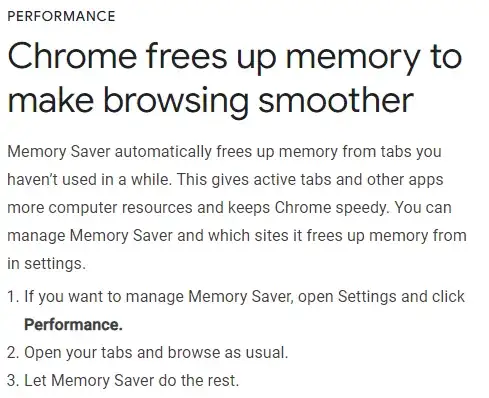Today (May 25, 2023) in an existing Chrome session, all text on every site I checked started showing up as grabled mojibake.
This persisted even after restarting Chrome and an update installing. For instance, here's a screenshot of how chrome://whats-new/ displays for me in Chrome Version 113.0.5672.127 (Official Build) (64-bit):
I noticed that with some pages (Amazon.com, for instance) the text would initially display correctly, then it would switch to mojibake after the page loaded.