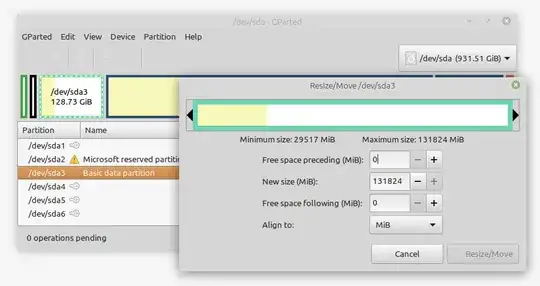This has been asked in the past, and been answered, but none of those solutions have worked, which is why I'm creating a post.
Quick Background on my system:
- I have two drives.
- The drive that I'm talking about is an HDD Drive with a capacity of 931.51 GB. The current free space at the time of writing is exactly 220.59 GB.
- I need to shrink the drive by 100 GB to make space for a dual boot that I'm doing.
- My computer is currently running Windows 11
So, I'm attempting to install Linux along with my Windows system, but when shrinking my second drive's partition, it only gives me (roughly) 25 GB of available shrink space, when in reality my free space is over 220 GB. The error that is shown is, "You can not shrink a volume beyond the point where any unmovable files are located." and it shows that I can shrink about to roughly 25 GB.
I've read articles and posts on this issue and I'm seeing that I have to disable system restore, the page file, and hibernation. After doing all three, I've restarted my computer to no change. Is there anything I'm missing or something else?