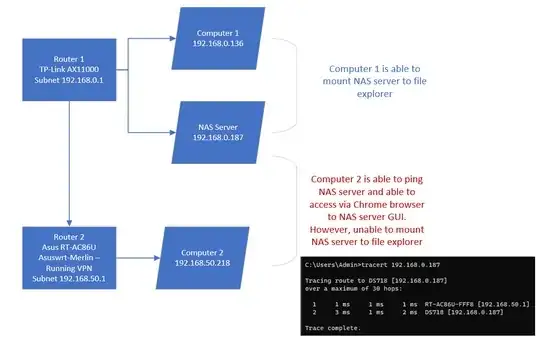Attached you will find diagram of my home network + tracert. Please review before reading below, to help with context.
I have two routers. One has my NAS server and regular daily traffic. The second router is setup with NordVPN with killswitch. The second router has all traffic going through VPN.
Computer 1 is able to mount NAS server.
Computer 2 is able to ping the NAS server and I am able to access it using the IP address in Chrome. It takes me to the server GUI. However, I am unable to mount the drive to computer 2 in file explorer - it can't find the server.
What have I tried?
- Make sure its setup as a private network
- Make sure file sharing is turned on computer 2
- Tried turning off firewall at computer 2, router 1, and router 2
- Computer 2 is able to mount the NAS server if I am connected to router 1, but it does not mount when connected to router 2.