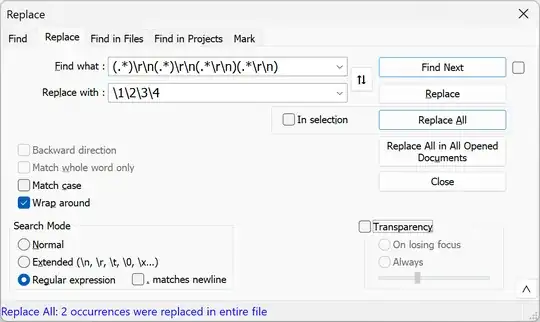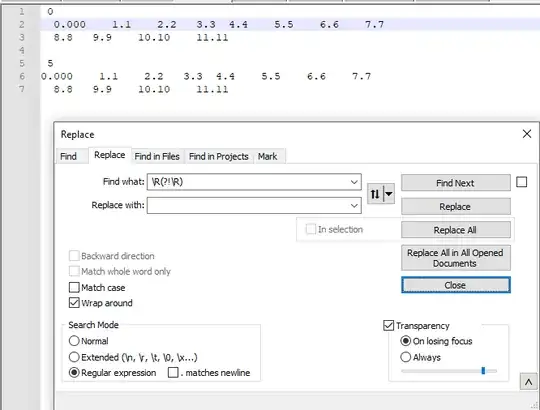I have a large file with wrapped lines:
0
0.000 1.1 2.2 3.3 4.4 5.5 6.6 7.7
8.8 9.9 10.10 11.11
5
0.000 1.1 2.2 3.3 4.4 5.5 6.6 7.7
8.8 9.9 10.10 11.11
I would like to convert each record in a single line, like this:
0 0.000 1.1 2.2 3.3 4.4 5.5 6.6 7.7 8.8 9.9 10.10 11.11
5 0.000 1.1 2.2 3.3 4.4 5.5 6.6 7.7 8.8 9.9 10.10 11.11
Each 3 lines downforward in the file
Someone can help me?